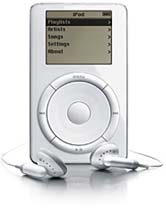 For those having trouble downloading music files, change the setting on your web browser for MP3 files.
For those having trouble downloading music files, change the setting on your web browser for MP3 files.(You are likely having problems if you use ITUNES because QUICKTIME takes over many of the web options for your browser)
I use firefox. For that, I went to TOOLS - OPTIONS - DOWNLOADS and then picked "View & Edit actions." From there, I first selected the MP3 file association option and then changed the action that the browser took. You need to select "save to disk."
Other solutions here.
Let me know if that helps you.
No comments:
Post a Comment